Some people subscribe to the notion that you can never have too much of a good thing. Tell that to my thighs after I eat an entire bag of chocolate. When it comes to writing, a spelling and grammar checker is a saving grace for most. You can worry less about the rule “I before E, except after C (and only on every other Wednesday),” and focus more on writing engaging content. Still, spell-check software should be looked at as a useful tool and not something that entirely replaces properly proofreading your work. If you cast this advice aside, you might accidentally write your thesis on The Adventures of Huckleberry Fink.
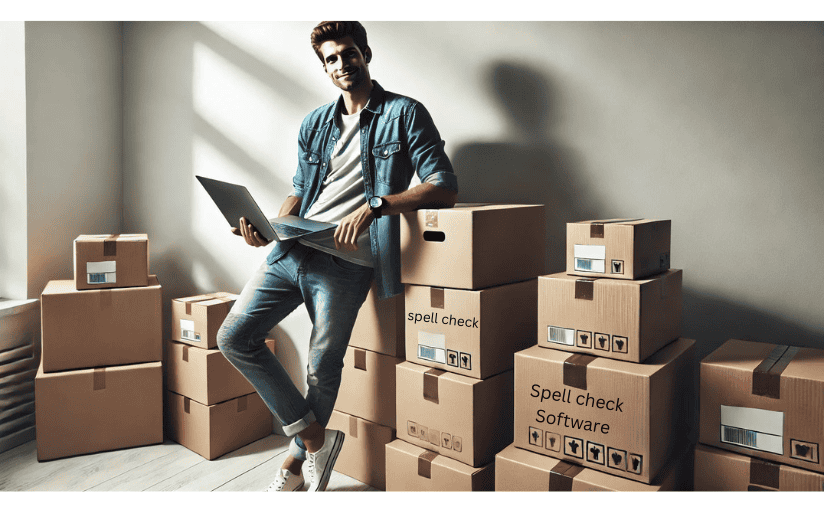
Most Properly Spelled Words Won’t Be Checked
Some popular phrases have been programmed into spell-check software to alert you to a potential problem. For example, “cereal killer” is a cute goof, but Microsoft Word will put a blue squiggly line beneath “cereal” indicating that a word choice error may have occurred. Right click on the word, and you can quickly replace it with “serial.” However, those helpful alerts are the minority when it comes to perfectly spelled words. Don’t believe me? Copy this phrase into a Word document and behold the lack of indicated errors:
This mourning a back bare eat it’s pray.
First of all, if you write like this, then shame on you! What are you even saying?! This is a great example of why leaning too much on spell-check software can make you look silly.
Spell-Check Can’t Read Minds
I’m the queen of saying things like, “Will you please get that over there?” and expecting that someone will understand what I’m talking about. Likewise, your spelling and grammar checker cannot read your mind. Did you know that most Americans speak approximately 125 words per minute in an average setting? Multiply that by about 4, and that’s how quickly most people think. Now juxtapose those figures with the fact that the average typing speed is around 41 words a minute. It is easy to see why dropped, incorrect and extra words are a frequent occurrence for even the best writers. You know that you meant to write “Brian is a fast learner,” but spell-check programs are not aware of this and won’t keep you from the embarrassment of telling upper management that “Brain is a last learner.”
The Little Words Can Make a Fool Out of You
The real killers are the little words like “of,” “at,” and “in” that will always work hard to trip you up when proofing your work. Time and again you can read the phrase, “We dined in the restaurant” and not realize that you really wrote, “We dined on the restaurant.” The best way to catch those diminutive booby traps is to take a vacation to a sunny island and reread your work a week later. Because that’s not realistic, a fact that has sent me into hysterical sobs, you should at least take a break from your writing for a few minutes and come back to your work with fresh eyes. You’ll be amazed at how much a small break will help your writing (and your atrophied muscles).

Consider Turning Off Spell-Check
If you use the “Ignore” button when running your spelling and grammar checker, you can turn off a specific alert, both on purpose and accidentally. If you’re quickly clicking through and fixing/ignoring the found errors, you might unintentionally ignore one. Even if you run the spell-check software again, the ignored error won’t come back up. To my knowledge, the only quick way to combat that is to modify the sentence in some way, even if that means simply spacing once after the period. The problem is that you might never alter that sentence in your normal course of work, which would help alert you if you accidentally clicked “ignore.” However, you can always go into Word’s Proofing option and click “Recheck Document” to restart the spell checker.
Moral of the Story: Use Spell Check with Care
Spell-check software can be a boon and a bane. Just remember that a computer isn’t smarter than that clever brain of yours, so use your noggin and take a few extra minutes to properly proofread your SEO content.
Have you ever encountered a funny typo? Share below!

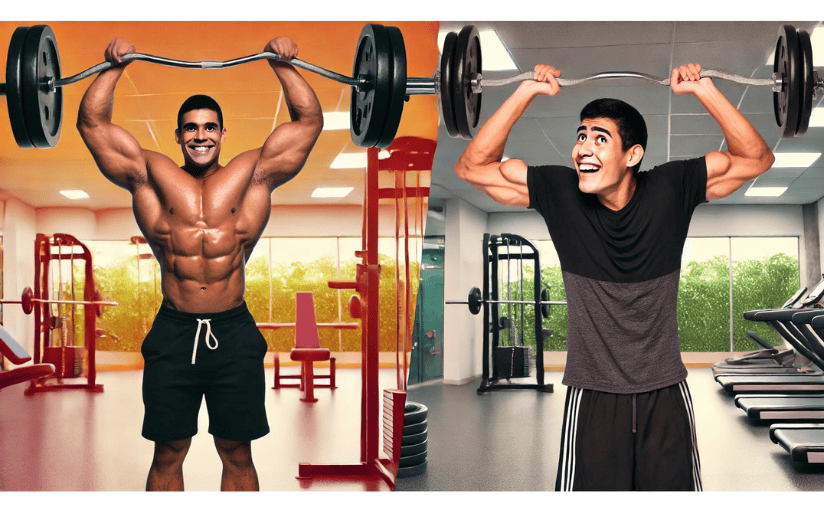
Leave a Reply