Twitter profiles feature full-width headers, also known as Twitter banners. It is important to select an image with the recommended Twitter header size dimensions and the best composition for the desktop and mobile display modes of this social media platform.
The Ideal Twitter Header Size
So what is the ideal size for a Twitter header? The recommended image size for a Twitter header is 1500 pixels wide by 500 pixels high. Panoramic photos are well suited for use as banner images. The Twitter header picture size remains constant, even when an image scales and re-crops as a user expands or shrinks a browser window.
Keep in mind that Twitter automatically crops the upper and lower edges of images that meet the Twitter banner size requirements. Make sure that the major details of the image you choose do not appear along the top or bottom edges or they will likely be cut out. You should also account for the floating position of the profile image displayed at the bottom left of the Twitter header image since it will cover some of the picture.

Twitter Headers and Profile Pictures
A Twitter profile pic size should be 400 pixels wide by 400 pixels high. On a full-screen desktop view, the profile image covers up a small portion of the lower left side of the header image and tends more toward the center of the header.
The profile image floats further toward the left side as a user shrinks the browser window. The header image also scales down.
Make sure that the Twitter header image you choose does not have important visual elements or information in the lower left corner. You may prefer some header images over others based on the presence of the profile picture over the top.
A Note on Header Image Quality
Twitter converts header and profile images to JPG files and compresses these files to conserve bandwidth and promote faster loading. This process can degrade image quality. This is especially the case if you use an image that has been saved (and compressed) multiple times, or attempt to increase the size of a small image by scaling.
For the best results, use images that have as little prior compression as possible. If you edit a header or profile picture, save it at the highest quality setting. Images with many colors, smooth gradients, logos, or text may look blurry unless they are at high resolution and the proper Twitter header size.
You may want to opt for header images that have clean lines and fewer colors. Avoid added effects such as drop shadows. It is always a good idea to test any header image you are considering on desktop and mobile devices to make sure that it never appears distorted.
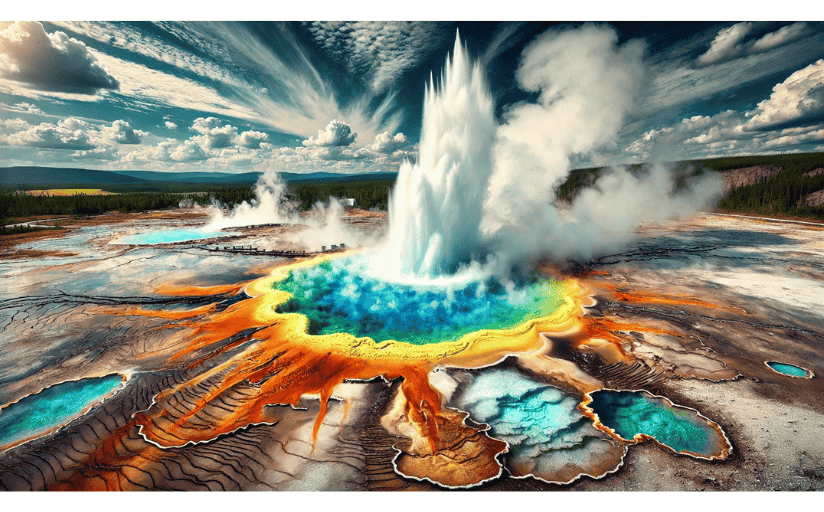
Header Image Dos and Don’ts
A scenic shot can be an eye-catching Twitter header, even if you aren’t creating a profile for a national park.
Make sure that the most interesting aspects of the banner photo appear near the center. This image directs viewers’ attention toward the geysers. The profile image should not cover the important parts of the image in any browser window size or on mobile.
Rather than just displaying a single image, you can also create a collage to serve as your Twitter banner. Be sure to use only high-resolution images, adhere to the Twitter header size requirements, and remember that the file will be compressed.

Via X
In closing, here’s a cautionary example. Here, Oprah has a picture of her five adorable dogs as her Twitter header, but this photo does not make for the best header image.
The dog on the right is much taller than the others and gets cropped at the top. The dog in the middle is shorter than the other dogs and barely makes the cut at the bottom.
Consider the Photo When Figuring Out Twitter Header Sizes
Not every photo is ideal for use as a header or Twitter banner. Factor in the Twitter header size specifications and the composition of the image before making a selection!


Leave a Reply